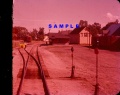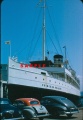Dominion Atlantic Railway Digital Preservation Initiative - Wiki
Use of this site is subject to our Terms & Conditions.
Difference between revisions of "Category:JAM Uploads"
| Line 3: | Line 3: | ||
The uploads in this category are all the currently known and catalogued MacIntosh photos. | The uploads in this category are all the currently known and catalogued MacIntosh photos. | ||
| − | + | As I have time I upload them here until the descriptions, collections and any other necessary links and categories are all added in and then finally I "release" them from this group. | |
| − | + | I previously had a full description of how to help document these photos but as I feared it was a little too complicated and after a year, no one had done anything, so I'm back at it now. If you wonder what I'm talking about, just look at the history tab and choose the previous version of the page to see what I had here before. | |
| − | + | Many of the photos here appear nowhere else for now. If you find one you like, bookmark the image page itself as they can leave this Upload page at anytime back into the wiki once I get them filled in with their info and linked to the pages they should be on. | |
| − | |||
| − | |||
| − | |||
| − | |||
| − | |||
| − | |||
| − | |||
| − | |||
| − | |||
| − | |||
| − | |||
| − | |||
| − | |||
| − | |||
| − | |||
| − | |||
| − | |||
| − | |||
| − | |||
| − | |||
| − | |||
| − | |||
| − | |||
| − | |||
| − | |||
| − | |||
| − | |||
| − | |||
| − | |||
| − | |||
| − | |||
| − | |||
| − | |||
| − | |||
| − | |||
| − | |||
| − | |||
| − | |||
| − | |||
| − | |||
| − | |||
| − | |||
| − | |||
| − | |||
| − | |||
| − | |||
| − | |||
| − | |||
| − | |||
| − | |||
| − | |||
| − | |||
| − | |||
| − | |||
| − | |||
| − | |||
| − | |||
| − | |||
| − | |||
| − | |||
| − | |||
| − | |||
| − | |||
| − | |||
| − | |||
| − | |||
| − | |||
| − | |||
Latest revision as of 22:20, 16 June 2010
JAM Uploads
The uploads in this category are all the currently known and catalogued MacIntosh photos.
As I have time I upload them here until the descriptions, collections and any other necessary links and categories are all added in and then finally I "release" them from this group.
I previously had a full description of how to help document these photos but as I feared it was a little too complicated and after a year, no one had done anything, so I'm back at it now. If you wonder what I'm talking about, just look at the history tab and choose the previous version of the page to see what I had here before.
Many of the photos here appear nowhere else for now. If you find one you like, bookmark the image page itself as they can leave this Upload page at anytime back into the wiki once I get them filled in with their info and linked to the pages they should be on.
Media in category "JAM Uploads"
The following 63 files are in this category, out of 63 total.
- DAR2617 at Halifax 1956.jpg 773 × 535; 89 KB
- DAR2627g.jpg 527 × 768; 51 KB
- DAR9059m Dayliner at Kentville 1958 Train No. 12 b.jpg 785 × 536; 94 KB
- Dayliner at Falmouth 1977 a.jpg 800 × 540; 107 KB
- Dayliner at Kentville 1956.jpg 785 × 533; 99 KB
- Dayliner at Kentville 1958 Train No. 12.jpg 779 × 532; 84 KB
- Dayliner at Kentville 1959.jpg 903 × 632; 129 KB
- Dayliner at Windsor 1961.jpg 790 × 528; 318 KB
- Dayliner Between Kentville and Middleton 1956.jpg 788 × 534; 90 KB
- Dayliner near Bridgetown 1956.jpg 778 × 521; 95 KB
- Dayliner near Middleton 1959.jpg 781 × 527; 105 KB
- Dayliner to Digby 1975 a.jpg 786 × 529; 296 KB
- Dayliner to Digby 1975 b.jpg 780 × 536; 323 KB
- Dayliners at Digby Station 1975 b.jpg 788 × 536; 371 KB
- Dayliners at Digby Station 1975 c.jpg 785 × 541; 330 KB
- Dayliners at Digby Station 1975 d.jpg 792 × 537; 327 KB
- Digby 1959 a.jpg 785 × 538; 88 KB
- Digby Railyard 1973 a.jpg 787 × 528; 140 KB
- Digby Station 1973 a.jpg 781 × 528; 92 KB
- Digby Station 1973 b.jpg 784 × 530; 92 KB
- Grand Pre 1958 a.jpg 793 × 533; 93 KB
- Grand Pre Station 1958.jpg 787 × 527; 93 KB
- Hantsport Station 1958.jpg 684 × 539; 84 KB
- Jordan Spreader 1977 a.jpg 788 × 536; 101 KB
- Kentville Railyard 1958 a.jpg 787 × 530; 57 KB
- Kentville Railyard 1977 c.jpg 791 × 535; 87 KB
- Kentville Railyard 1986 b.jpg 786 × 531; 114 KB
- Kentville Railyard 1986 c.jpg 786 × 536; 124 KB
- Kentville Roundhouse 1973.jpg 791 × 536; 111 KB
- Kentville Roundhouse 1977 a.jpg 795 × 532; 78 KB
- Kentville Station 1986 a.jpg 801 × 541; 120 KB
- Kingston Station 1973 b.jpg 788 × 532; 124 KB
- Kingston Station 1973.jpg 786 × 537; 121 KB
- MOW car Kentville 1973.jpg 780 × 529; 93 KB
- SS Evangeline 1954 a.jpg 535 × 797; 91 KB
- SS Evangeline 1954 b.jpg 505 × 768; 47 KB
- SS Princess Of Nanaimo1960 a.jpg 781 × 534; 112 KB
- SsPrincessHelen a.jpg 536 × 807; 100 KB
- SsPrincessHelen b.jpg 758 × 543; 104 KB
- SsPrincessHelen c.jpg 540 × 782; 108 KB
- SsPrincessHelen d.jpg 510 × 768; 47 KB
- SsPrincessHelen e.jpg 787 × 542; 69 KB
- SsPrincessOfAcadia a.jpg 793 × 536; 85 KB
- SsPrincessOfAcadia b.jpg 780 × 531; 63 KB
- SsPrincessOfAcadia c.jpg 788 × 535; 77 KB
- SsPrincessOfAcadia d.jpg 798 × 535; 85 KB
- Train No. 11 Kentville 1958 a.jpg 789 × 530; 87 KB
- Train No. 22 Clifton b.JPG 792 × 534; 100 KB
- Train No. 22 Lower Truro 1961 b.jpg 1,024 × 680; 68 KB
- Train No. 95 Near Hantsport 1951.jpg 769 × 533; 90 KB
- Truro Interchange 1975 a.jpg 776 × 528; 107 KB
- Truro Station 1973 a.jpg 784 × 540; 90 KB
- Windsor Railyard 1973 d.jpg 790 × 535; 117 KB
- Windsor Station 1977 and Train No. 1 d.jpg 790 × 540; 121 KB
- Windsor Station and Yard 1967.jpg 788 × 535; 103 KB
- Wolfville Station 1961.jpg 796 × 527; 100 KB
- Wolfville Station 1986 a.jpg 786 × 540; 102 KB
- Work Train Kentville Railyard 1977.jpg 786 × 535; 110 KB
- Yarmouth Railyard 1973 a.jpg 791 × 535; 144 KB
- Yarmouth Station 1973 b.jpg 783 × 528; 142 KB
- Yarmouth Station 1973c.jpg 772 × 533; 101 KB
- Yarmouth Wharf 1954 b.jpg 776 × 533; 59 KB